Helping Roche monitor ‘hot prospects’
For any sales team, updating and utilising an effective database is crucial. Roche wanted an iPad app that could keep its CRM system up to date, increase the number of prospects and push its sales success through the roof - and all while employees were out and about.

CRM on the road
Roche Pharmaceuticals is a global leader in the supply of diagnostic tools and drugs across many areas of the pharmaceutical industry.

Fruit Design approached Brightec to create an iPad app that linked directly to Roche’s CRM (Customer Relationship Management) system, to assist sales staff working in the field and to maintain key customer data whilst away from the office.
By giving sales staff access to customer data on the move, Roche hoped to develop better customer relationships and bring about an increase in customer loyalty in the purchase of consumables ('reagents') after an initial product sale was complete.
Challenging functionality
The app needed to provide a record look-up facility, either using the customer's name or the site they work at, as well as allowing the sales team to update key contact data for each customer.
Additionally, the app needed to manage the sales team's appointments with customers and give pop-up scheduled calendar alerts when a meeting was due or needed to be arranged.
When a sales team member was with a customer, they needed to be prompted with a list of questions to ask to help maintain all relevant data in Roche's CRM system.
Sales staff also wanted to record the quantity, age and type of scientific instruments each customer was using, so they could monitor 'hot prospects' and be alerted when anything was due for replacement.
We built an iPad app that could keep their CRM system up to date, increase the number of prospects and push their sales success through the roof

Business goals achieved through digital innovation
Having met with the project's stakeholders at Roche, we talked about their business goals and processes and how the iPad app could best equip their sales team to work in a more streamlined manner.
We built Roche's sales team a custom iPad app, from designs by Fruit Design, which allows reps to regularly download the latest contact data and upcoming appointments from Roche's CRM system, and have these delivered directly into their app.
Sales staff can see, add and update their customers' contact details, job roles and place of work, monitor the inventory of Roche-provided instruments they have been sold and look for opportunities to increase sales of 'reagents' (consumables) to existing customers. The app records this customer data over time and summarises it clearly via a dashboard within the app.
Additionally, we delivered a simplified, locked-down customer-facing version of the iPad app that runs in 'Kiosk mode', so that when sales staff are with clients or at exhibitions, prospects or customers can enter their own data, or sign up for services, from the app.
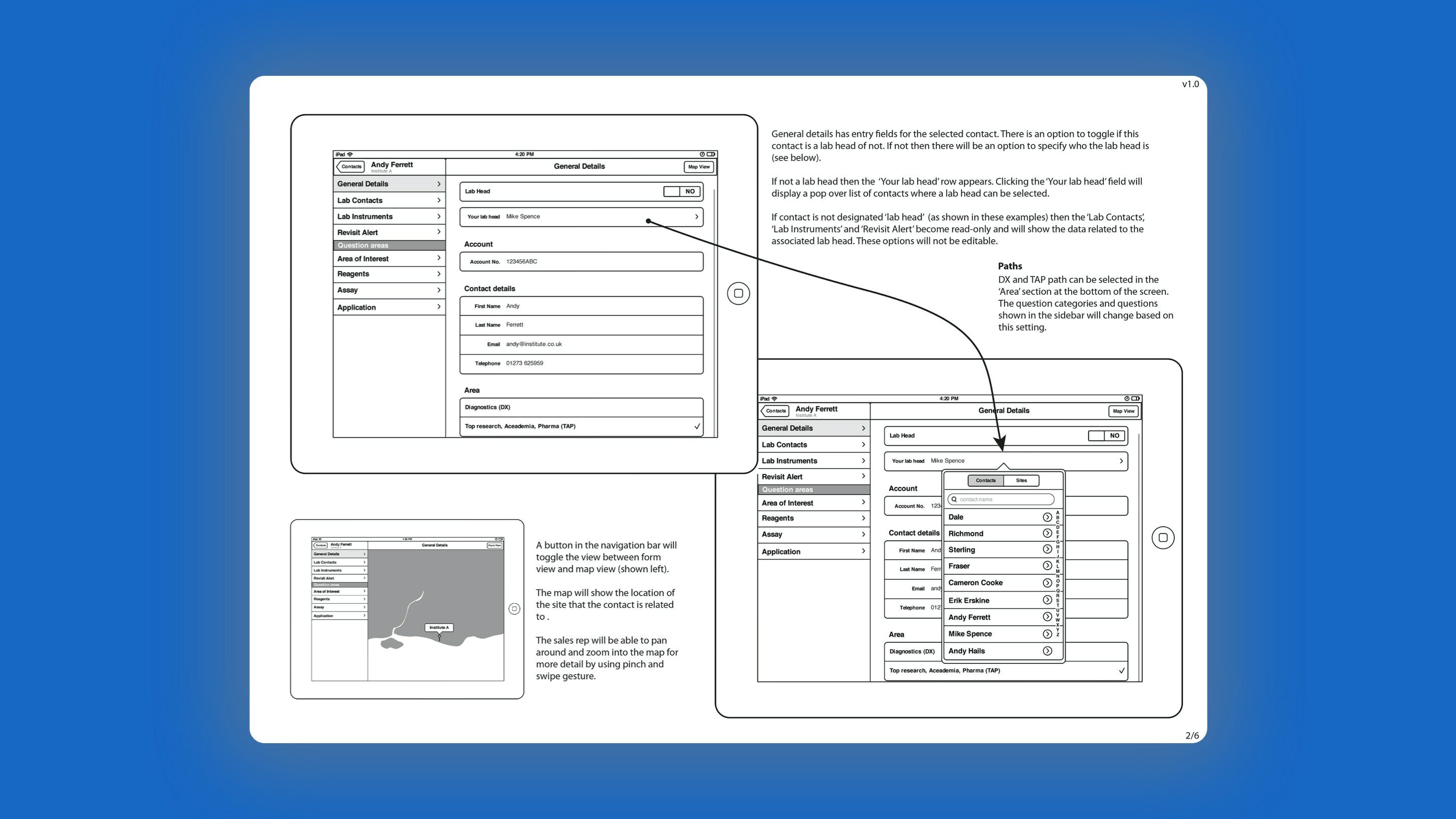
Built for success
Alongside Fruit Design, we designed the app to be able to communicate with Roche's CRM directly, at the instigation of the sales staff.
Throughout the week as the sales team meet customers, they use the app to log and update customer contact data and make notes on the outcome of their meeting.
The app adds to, modifies and regenerates customer data until the sales team member is ready to upload his or her data back to the CRM at the end of the week. Once the sync to the CRM is initiated at the end of the week, the sales team member is locked out from making further edits within the app or the CRM, so that the risk of data duplication is diminished.
Our sync process performs the tasks of matching contact data from the app with existing CRM records or creating new records for new customers. Once the app's data has synced with the CRM, the rep is able to download the next week's data and begin the process again.
The technology we used
In order to connect the iPad app to Roche's CRM system, they first developed an interface on their CRM system which enabled it to send and receive contact data using CSV files.
Because of the sensitive nature of the contact data, we ensured this was transmitted over SSH. As iOS doesn't have an inbuilt SSH library, we explored porting the open-source libssh library ourselves, but eventually chose a proprietary off-the-shelf library.
To show the dashboard graphs, we used the open-source Core Plot library.

