Pension App puts members in control of their retirement savings
LifeSight is Willis Towers Watson’s master trust, providing a defined contribution pension scheme for some of the UK’s largest employers.
With a passion for a clear and engaging user experience, LifeSight is dedicated to meeting its members’ needs to-and-through retirement.

Breaking barriers to pension saving
At Brightec, we aim to improve people’s lives through our work, whether by simplifying complex data or finding solutions that remove frustration from tasks you’d usually rather avoid.
The partnership with LifeSight has resulted in an intuitive app that removes barriers typically associated with retirement saving.
Designed to give users a high-quality experience that delivers immediate, on-the-go information, the LifeSight App helps users feel in control of their money.

Beginning the app development process
Brand and customer experience are paramount to LifeSight’s vision. We thought carefully about how to reflect this in the app’s design and development. The app needed to be helpful and easy to use; a tool that gave users the information they wanted, when they wanted it.
As with all good things at Brightec, the development process began with a Discovery Workshop. We pride ourselves on taking time to get to know our clients and their vision inside out before getting underway.
During the Discovery Workshop, we broke down each section of the app and looked at the key features from a UX perspective. The LifeSight team were brimming with thoughts on how it should look and work, as well as ideas on what would benefit their users most. Their passion was contagious and, by the end of the day, we were all buzzing to get started.
Evolution of the LifeSight App
Five years later, there’s so much that has been accomplished by this pensions App. Some of the best features include:
Simplified login process
A banking-esque experience – displaying transactions & staying on track for Retirement are at the centre of the user experience
Seamless integration with the users web account
Shining a light on the sustainability credentials of LifeSight’s investment options
Rebrand – future-proofing the app’s high quality user experience, aligned with LifeSight ambitious plans
Meeting its users needs
The LifeSight App has been proven to improve member satisfaction, with 70% of app users reporting they are satisfied with LifeSight, vs 60% of non-app users.
LifeSight was developed for users to view their key account information, including pension investments and transactions, on the go. A bit like a banking app experience where you can manage all of your finances in one place, and from your phone, the app conveniently displays how much money is coming in, where it is being invested, and a total fund figure.
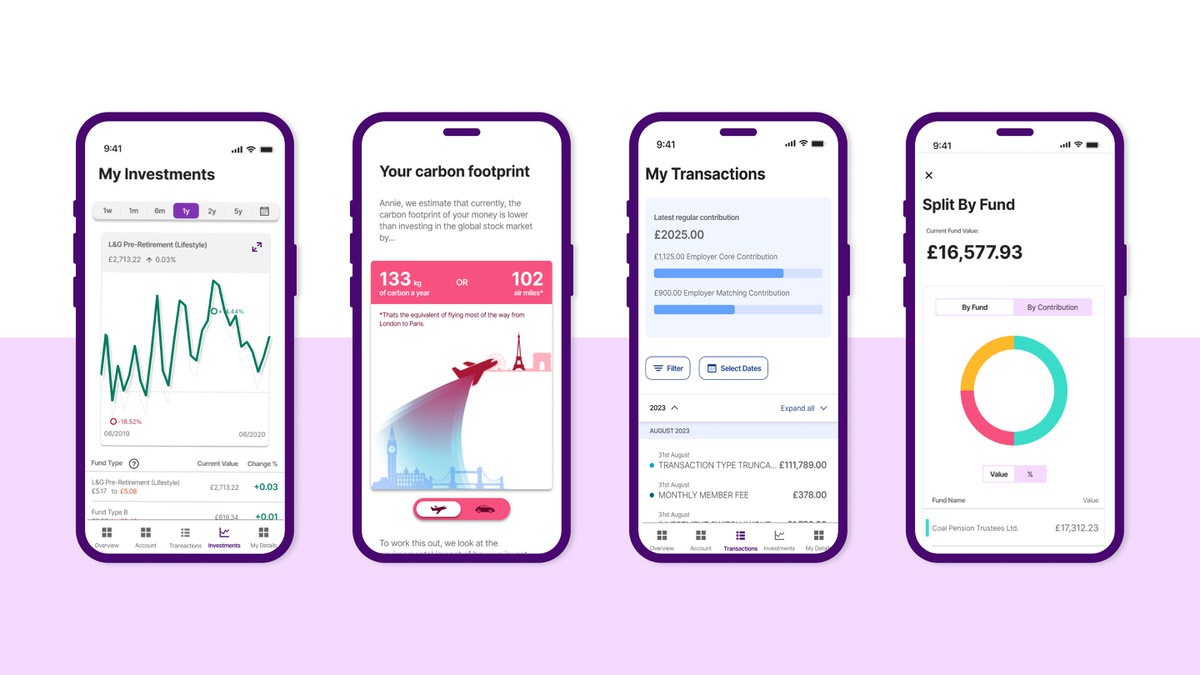
It isn’t overcrowded with complicated information because let’s be honest, pensions have enough of that already. We kept the design as succinct as possible and developed the main features specifically to display only what the user needed to know.
Let’s take a look at the app’s main features:
Overview: this is the first page users land on. It comprises a simple design that summarises the user’s essential account information. It allows LifeSight to highlight specific offerings and supports them in finding key information, such as their LifeSight Age or yearly personalised Member Benefits video.
Account: the account page breaks down the user’s account information into more detail. The user can see contributions and where their money is invested.

Investments: the investments section breaks down investment performance into graph form. The user can view which funds they are invested in and how the funds have performed, putting them in control.
Transactions: the transactions tab lets users keep track of all their regular pension contributions broken down into their own contributions, their employers contributions, and any one-off payments.
Multi-account Users: LifeSight provides a pension solution for a number of large employers, so it was crucial the experience worked for individuals that may have more than one account (across current and previous employers) with LifeSight. We’ve ensured that users can seamlessly view multiple accounts within the app and easily manage all their LifeSight pension accounts in one place.
Supporting LifeSight’s rebrand in 2023
At Brightec, we believe continuous improvement is a huge part of doing a job well. When LifeSight underwent a rebrand in 2023 we were able to update the app to reflect this wider Company rebrand.
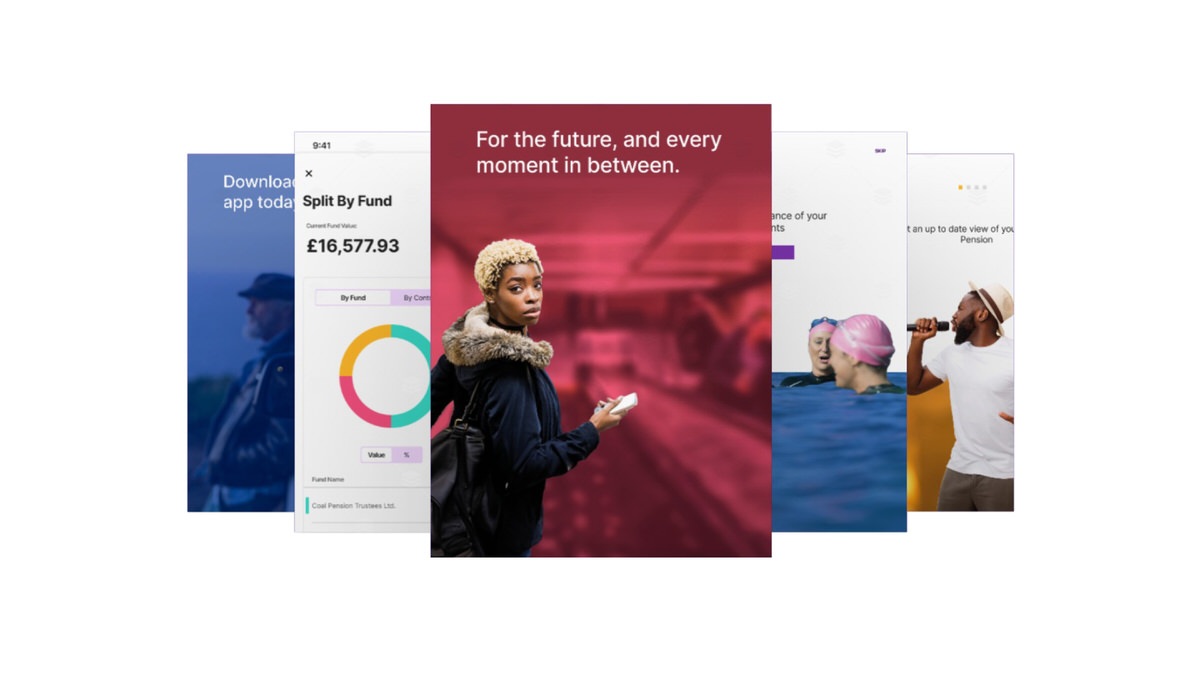
We know that your business needs space to grow and evolve so we design and build for customisation. A rebrand isn’t as simple as switching the font and hex code. In this case, it required our team to rebuild the app to accurately reflect the changes.
At the same time, this provided us with a great opportunity to add new features while bringing the app up to date with users’ wants as well as reflecting changes and updates within the Company itself.
The rebrand project was split into 2 phases:
Deliver a true visual reflection of the rebrand, including colours and font
Redesign the app based on the new feel of the brand
As part of the rebrand, our designers considered the impact on accessibility and how the new brand guidelines fit with usability to ensure the app continued to provide a great user experience.
Meeting user’s individual needs
As part of the rebrand, we re-assessed the user cases of the app. We worked with the LifeSight team’s extensive Customer feedback insights and their internal research team as part of our analysis and this greatly informed our process.
Here are a few of the ways we addressed LifeSight’s users’ needs within the app:
Updating the transactions feature
34% of retired members manage their pension withdrawals on the app.
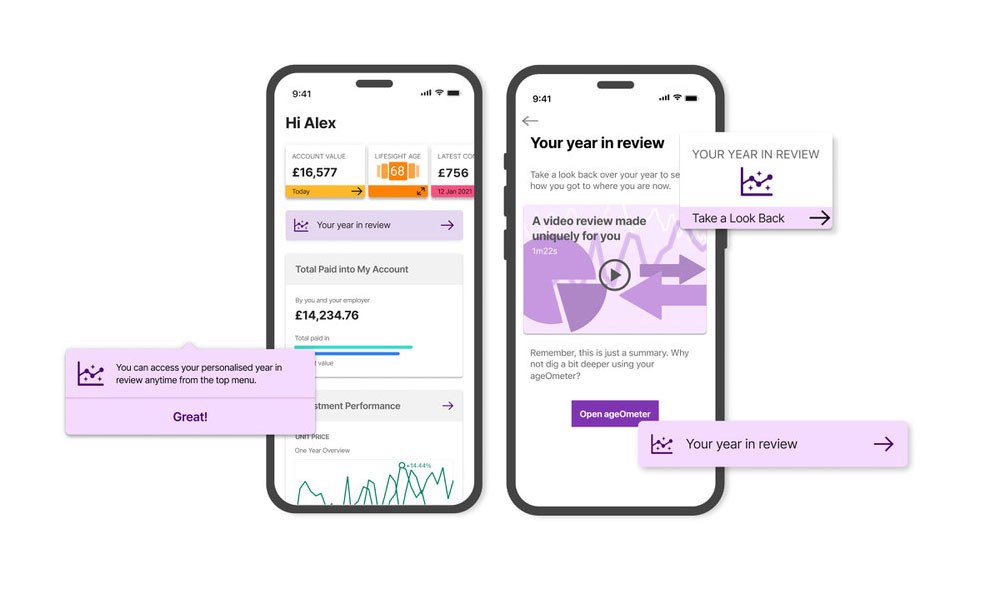
Having reviewed the different user cases for the app, we made big improvements to the Transactions feature so that it’s better suited for all users, no matter what their purpose for using the app is.
A handy draw down allows users to select their purpose. They are also able to clearly see transactions and a new filter enables them to navigate back through the transaction history so they can feel more on top of their finances.
Introducing a Year in Review
We introduced a Year in Review section that shows users a snapshot of their pension over the years, from what they’ve saved to where their funds went. This was a great way to show any changes to their pension and the progress being made towards their retirement goals.

App development with sustainability in mind
The LifeSight 2023 rebrand included a significant new section for Environment Sustainable Governance (ESG). LifeSight already had a Web tool for their customers to track how impactful their money is, so we focused on converting this into a tool for the app.
In addition, we built a carbon footprint calculator into the app. This allowed users to see the equivalent of their carbon footprint after a flight or car journey in money terms - a fun feature meant to encourage more environmentally-conscious decision making.
The LifeSight app is dedicated to promoting best practices and now, with redesign onboarding screens, general improvements based on the rebrand and new features, the LifeSight app is set up for expansion and sustainable growth to serve its customers.
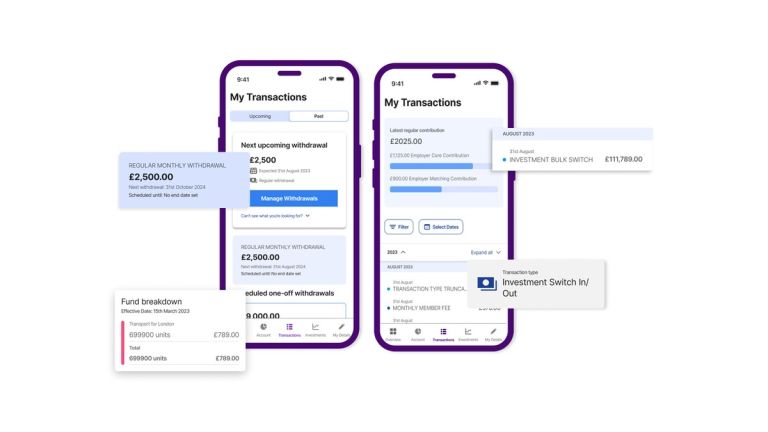
The ongoing development of the LifeSight Pension App
It is LifeSight’s mission to create intuitive pension planning tools that make pensions easier to understand so that members can make informed decisions to benefit their futures. Over the course of this collaborative journey, Brightec have delivered an intuitive, beautiful, and simple app that helps people understand their pensions better and take control of their finances.
We are delighted to have built an ongoing relationship with the LifeSight team at Willis Towers Watson, working increasingly closely to evolve the LifeSight app.
App development made simple
We believe technology should be easy to understand and that’s why we are committed to developing apps that make navigating the online world simple.
If you liked the sound of this project and you’re looking for something similar, we’d love to chat. Call us on (+44) 1273 625959 or email us at [email protected] to find out how we can help you.
To discover more of our work and the apps we have developed, check out our projects page.

