What is an Android Spinner and Why is it Called a Spinner?
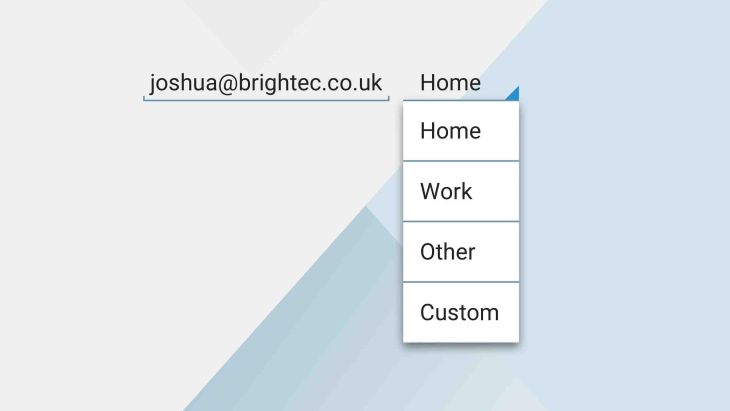
"What is an Android Spinner?" – A common question with a less than obvious answer. In this article, we look at what an Android Spinner is and where it is used.
At Brightec, we develop high-performance Android apps that help our clients’ businesses stand out from the crowd. A common question we are asked (with a less obvious answer) is, “what is an Android Spinner?”
In this article, we look at what an Android Spinner is and where it is used.
What is an Android Spinner?
A spinner is actually a dropdown. It's a handy user interface component that allows a user to select a value from a list of options.
It's so similar that the material guidelines no longer use the word spinner and instead only detail usage of 'dropdowns'.
An Android loading spinner starts with the default value shown and tapping it opens a list of options from which the user can select.
The easiest way to understand Android spinners is to look in theAndroid developer docs or see them in action below.
Android Spinner Examples
Two good spinner examples are in the YouTube app and Gmail app.
Android Spinner Example: YouTube
In the YouTube app, a spinner is used on the subscriptions tab to select what content we want to see.
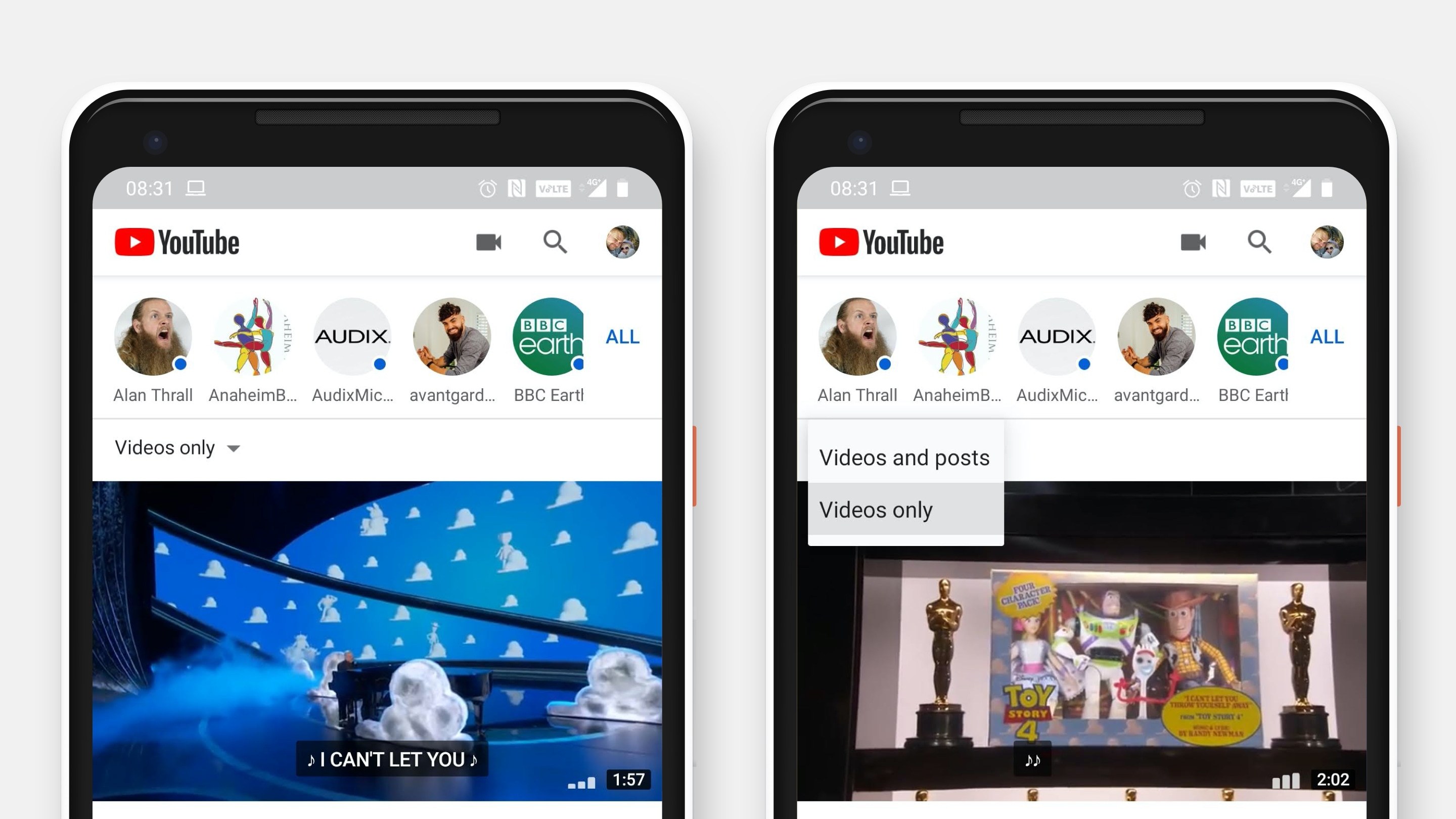
Android Spinner Example: Gmail
In the Gmail app, a spinner on the composer screen allows us to select from which address we want to send an email.
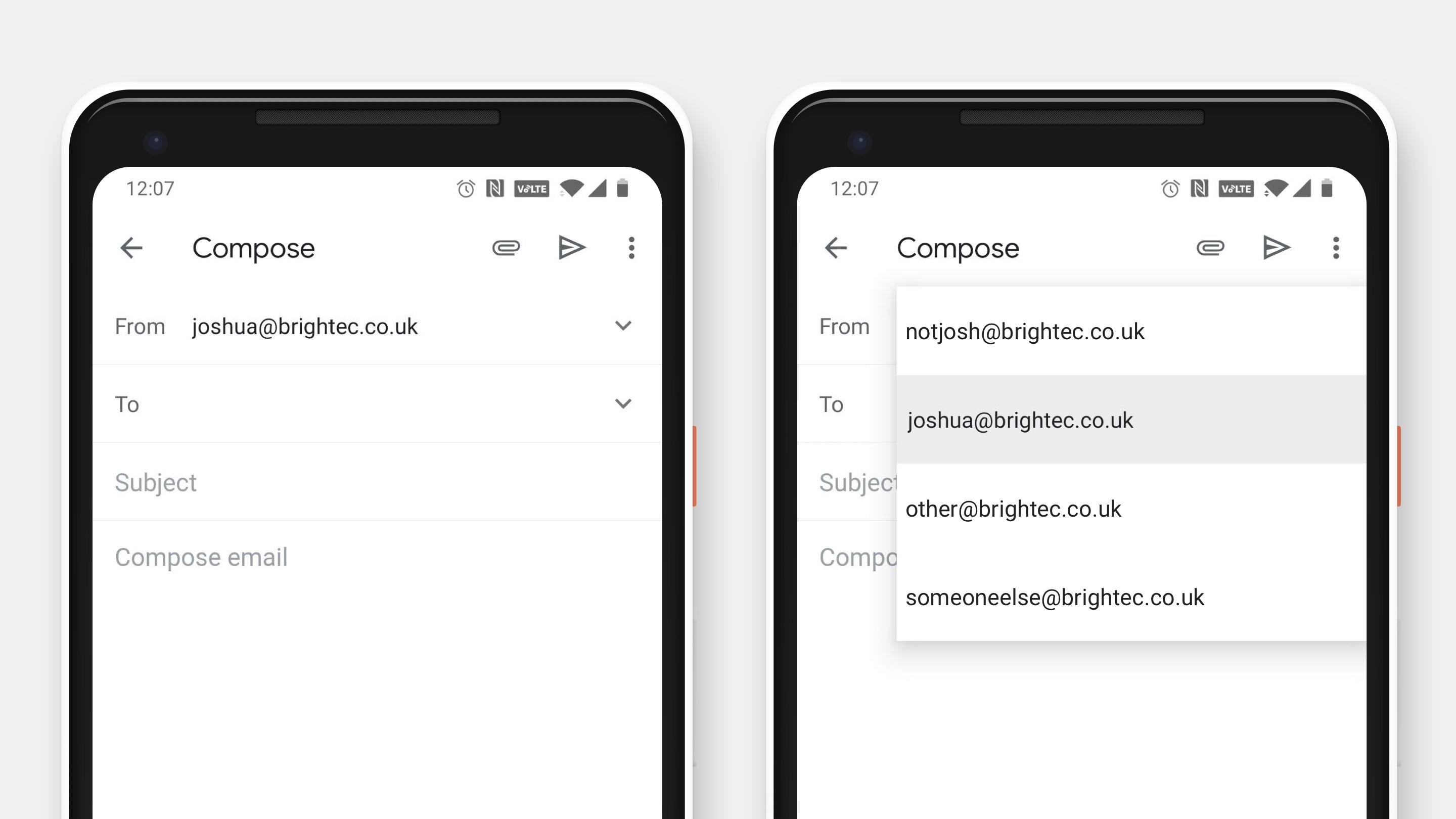
Why is it Called an Android Spinner?
The term 'spinner' actually comes from older graphical interface elements used to show a range of options vertically. When Android was initially developed, it also adopted the same naming but has since evolved to use the word dropdown.
Although now seen as a legacy term, it's baked so far into the core of Android that it still crops up.
Android Progress Indicator
Where the confusion usually lies is that the most common animation used for loading is a spinning circle. Quite logically, an appropriate name for that animation would be "a spinner".
According to the Material Guidelines, the proper name for loading animations is 'Progress Indicators.'

Two Types of Progress Indicators
You get two distinct categories of progress indicators; indeterminate and determinate.
Indeterminate - means that there is an unspecified wait time. So the animation loops round and round until whatever is loading has finished.
Determinate - means that the wait time is known. The animation shows progress and how far through the wait time you are.
Two Shapes of Progress Indicators
The guidelines also tell us that within the material world, there are commonly two shapes used for loading animations:
Linear - is a line used to show progress.
Circular - is, wait for it..., a circle used to show progress.

Circular Indeterminate Progress Indicator
So now we know that a spinner is actually a "circular indeterminate progress indicator" that is often wrongly referred to as a spinner in Android. Simple.
But more importantly, we know it's best to think of an Android spinner as a dropdown.
See Our Apps in Action
At Brightec, we are delighted to work with incredible clients, developing user-centred applications that deliver results. To see our apps in action, check out our portfolio.We hope our work inspires you in your own app development projects!
Looking for something else?
Search over 450 blog posts from our team
Want to hear more?
Subscribe to our monthly digest of blogs to stay in the loop and come with us on our journey to make things better!
