Simple email management solutions

Love email. Hate email. Love email. Hate...
Like many of us, I receive a large number of emails. These include incoming sales enquiries, client communication and the inevitable spam.
Thanks to Slack we have largely removed internal emails (check out our series about how we use Slack) but I can still easily receive 1000 emails in a week.
The truth is, I have a love/hate relationship with email.
Love
I love that outbound communication is on my terms and timing. Email communication is written and easy to refer back to. With discipline on both sides, it can be threaded enough to make it easy to refer back to a specific subject.
Hate
I hate that incoming email communication is constant, invasive and not in my time frame. Written communication is fraught with problems when it comes to tone and voice. It is easy to read into an email something that isn’t specifically being said.
In the light of the above, I’m always tinkering with my strategy and tools for managing email. Here are my top 3 tips for managing email as well as some addition thoughts:
Three (more) tips for email management
Remove email notifications from your phone (go on, do it!)
When I’m meeting with someone I don’t want to be distracted by an email that pops up on the screen of my device. I want to be fully engaged in the conversation.
Although I do still have email on my phone, as I’m often working away from the office (I have toyed with removing it completely but in the end decided I couldn’t do my job without it), I don’t allow it to become a distraction by removing notifications.
Email Pause
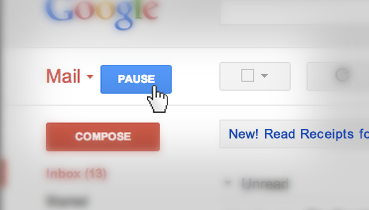 I’ve found that the temptation to check my email outside of working hours is strong, if not overwhelming.
I’ve found that the temptation to check my email outside of working hours is strong, if not overwhelming.
Even if I’m not getting notifications, I will automatically check my email client when I have spare few minutes. Typically this will be during an evening or at the weekend. Whilst for many this may not be a problem, I've found it has two effects on me:
- It makes the challenge of switching off from work that much harder
- It draws attention away from the family & friends which this time should be dedicated to
The solution for me (as we use Gmail) is Inbox Pause.
Inbox Pause is the result of a 2012 hackathon project for Boomerang. This plugin allows you to stop emails from entering your inbox for a defined period.
You can schedule when you want emails to reappear in your inbox (useful if you only want to deal with email a couple of time a day). But for me, I manually Pause and Unpause for evenings and weekends.
Email Reminders
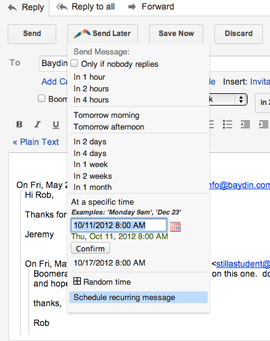 For a number of years, I used various apps on my phone to schedule reminders to emails e.g. remove them from my inbox and return them at a scheduled time/date.
For a number of years, I used various apps on my phone to schedule reminders to emails e.g. remove them from my inbox and return them at a scheduled time/date.
This is so helpful when you are trying to tame a growing inbox, particularly at busy times.
I can remove an important email from my inbox knowing that I’ll be reminded to respond at a more convenient time.
Given that I’m trying to rely on my phone less for email, I’ve recently switched to using the free Boomerang service.
I can click to reschedule an email to come back into my inbox, remind me if I don’t hear back from an email or even schedule an email to be sent at an alternative time.
Other email tools I use
As this post is starting to sound like an advert for Boomerang (it is brilliant), here are some other email tools I use:
Rapportive - Shows LinkedIn profiles directly in Gmail. This means I can quickly connect to new contacts.
HupSpot - We use HupSpot for managing our sales pipeline. The Gmail plugin allows me to attach emails to the client’s profile in Hubspot. It also has other useful features; such as tracking email opens and inserting “canned responses” (eg template replies).
Looking for something else?
Search over 450 blog posts from our team
Want to hear more?
Subscribe to our monthly digest of blogs to stay in the loop and come with us on our journey to make things better!
