Building Apps for Android TV
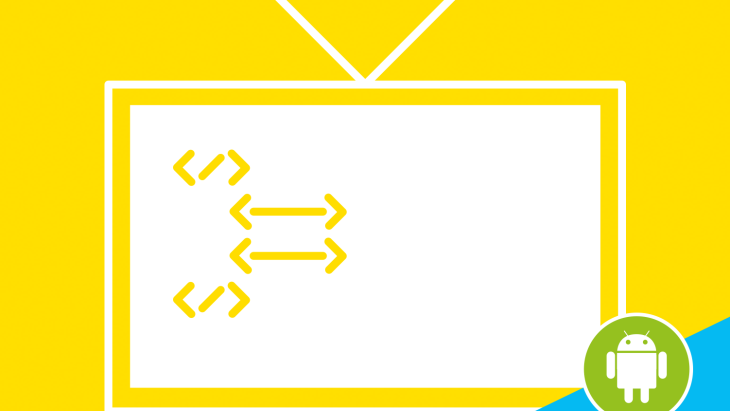
Our advice on designing and building apps for Android TV.
What is Android TV?
“Android TV is simple and magical. It’s all about finding and enjoying content and apps with the least amount of friction.”
So claim (rightly we would agree) the Android TV team.
Android TV is Google’s latest offering bringing an Android presence to your living room.
In an already crowded media landscape where TV meets set-top box, meets games console; you might wonder whether there is room for another player.
However the rewards are great, this isn’t just about providing another way of watching internet cats, the real prize up for grabs is a slice of people’s leisure time.
With people watching on average over 35hrs of TV a week, there is a huge opportunity for those who can monetize the platform first.
Designing for Android TV
Television is, of course, primarily an entertainment interface and not a computer or mobile device. Therefore TV apps must function in their own unique fashion. They'll need to have content at the center and users will expect immediate access to it.
Designers working on this platform will need to be aware that users will have different expectations when watching TV. Here are a few simple ideas to guide your initial designs:
- For a start, it's about 10 feet away and small design details will be less noticeable and small text will be hard to read.
- The Home Screen is the start of the user experience, so make use of search facilities & content recommendations and create app banners to make your app feel at home on the TV platform.
- As a designer, aim to create immersive experiences with little user interface, maximising the space given over to content.
- Remember, a remote or directional pad (D-Pad) is used for navigation and making selections rather than touching elements on the screen.
- As TV hardware is substantially different to other Android devices, you will be dependent on secondary devices (such as a mobile phone) to provide touch screen, cameras and GPS functionality and you’ll probably want to hand-off some user elements to the mobile as well (e.g. where detailed text input is required like store checkout & payment processing).
Building Android TV Apps
As we’ve seen, the TV market is potentially huge and Google are really keen to help get people developing for this new & exciting platform.
They’ve spent some time thinking about what developers might need when building TV apps and they’ve released a support library, theme and guidelines to help kickstart the process.
Leanback Library
The v17 leanback support library is the main support library providing a framework of classes for creating an efficient and familiar interface for browsing and playing media files with minimal coding.
It provides an API to support building user interfaces on TV devices.
Also included are classes for building Leanback user experiences - named after the idea that many apps are intended for a 10-foot, or “Leanback” experience.
The library provides a common set of user interface components that work well in a Leanback environment.
In particular it provides a BrowseFragment for browsing categories of media items, a DetailsFragment for creating Leanback details screens and a PlaybackOverlayFragment for displaying playback controls and related content.
The support library also provides a standard theme for TV activities, called Theme.Leanback and it provides a consistent visual style and is recommended for most TV apps.
TV Development Guidelines
There is a lot of information available to help developers and the following links are a good place to get started:
Looking for something else?
Search over 450 blog posts from our team
Want to hear more?
Subscribe to our monthly digest of blogs to stay in the loop and come with us on our journey to make things better!
