How can Miro AI help with User Research?

Miro has been a key tool for Brightec’s User Research for several years now. This blog looks at how we have harnessed its AI tools to streamline our process.
When the pandemic hit, we were all forced to rethink how we worked. For User Research at Brightec, this meant going from exclusively conducting research sessions in person to figuring out how to do this remotely. Click here to learn more about how Brightec began to run remote user testing sessions.
One of the tools that has been instrumental in remote user testing is Miro.
Beloved by many a product designer, Miro is an excellent tool for collaboratively planning research. We always run research workshops with stakeholders using Miro as it is a great space for everyone to share their thoughts in a visual way that can be easily organised using sticky notes and colour coding.
Our use of Miro in User Research does not end there - we also use it to organise participants when recruiting, ensuring a single source of truth for matching eligibility criteria with available participants. Finally, all the data is collated and put down into Miro where we can carry out affinity mapping to organise the data into themes, pulling out key observations and generating design suggestions based on these.
Whilst all of these uses of Miro help to keep all the relevant information in one place, making it easy to back to by multiple people, some of the steps can be quite time-consuming. Cue Miro’s AI tool, Miro Assist!
What is Miro Assist?
Using a Large Language Model (LLM), the Miro Assist chatbot-like tool can do some seriously heavy lifting. Brightec’s primary use for the tool in User Research is to cut down some of the admin to better utilise our time for analysing the data. Depending on the nature of the research session, sometimes observations will be written on Slack or Lookback. When I noticed the introduction of the Miro Assist tool, I experimented by pasting all the observations as a big chunk of text into the chatbot and asking it (politely, of course) to convert the notes into sticky notes. I wasn’t sure how well this would go due to the format of the input text.
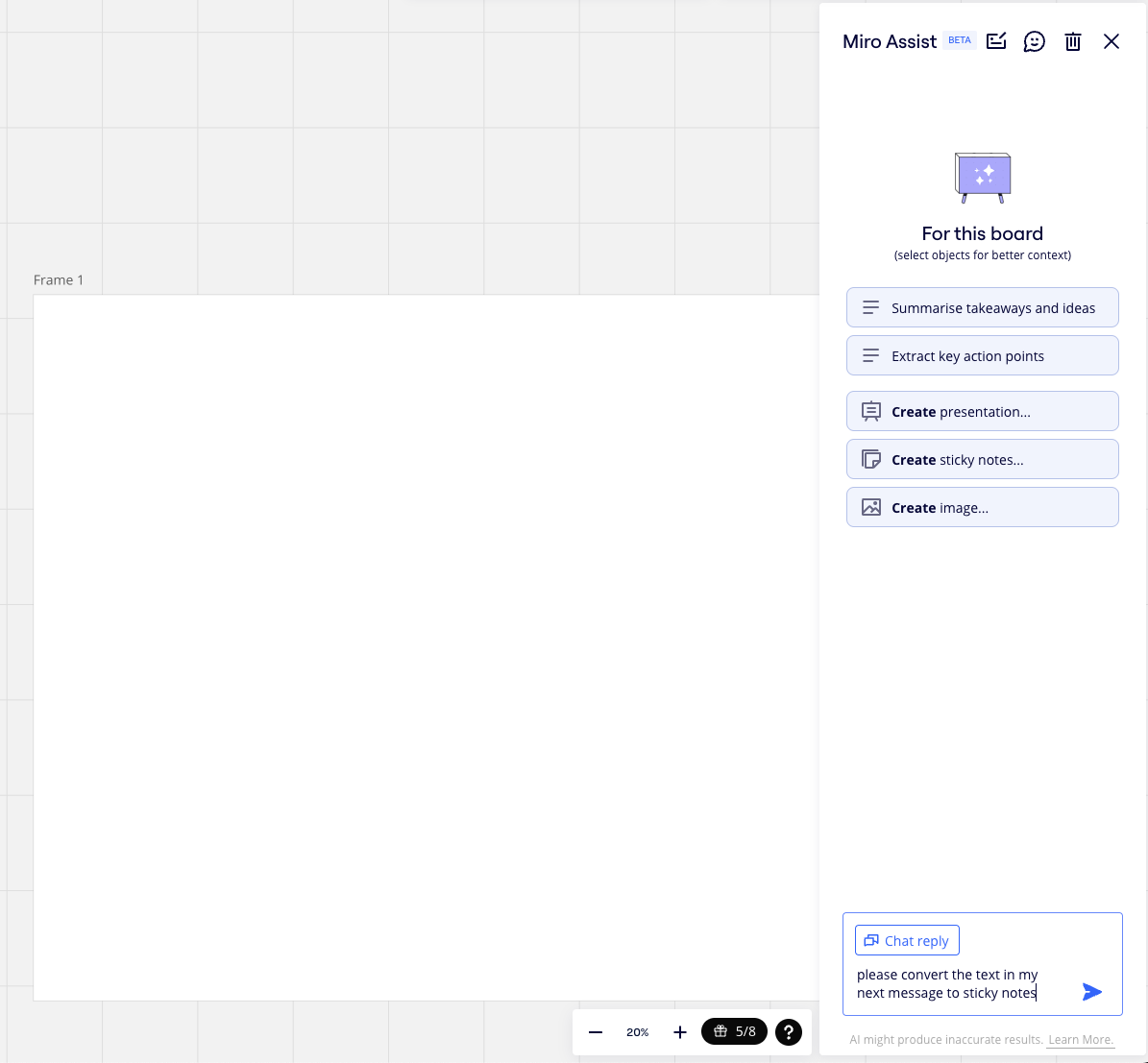
However, I was pleasantly surprised to find that it was able to accurately pull out each point into a sticky note, helpfully numbering them.
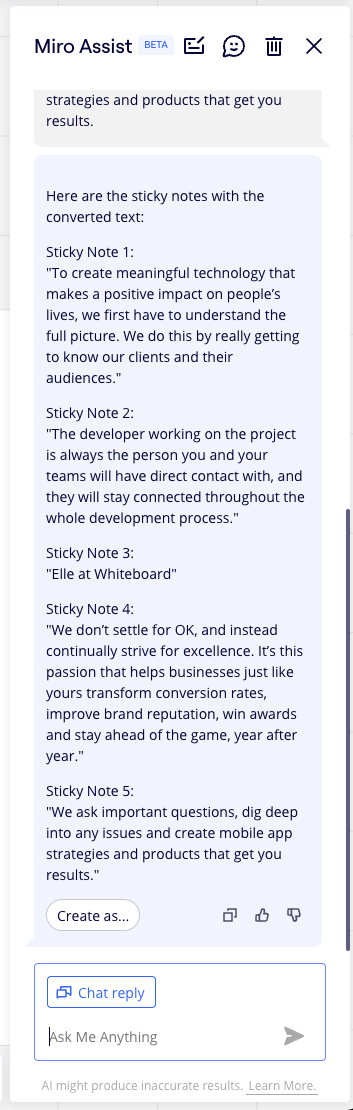
Once clicking ‘Create as…’ and choosing ‘Sticky notes’, Miro Assist gives the user an option to generate the sticky notes as they appear in the chat, or make changes if the proposed sticky notes don’t appear how the user would like them to.
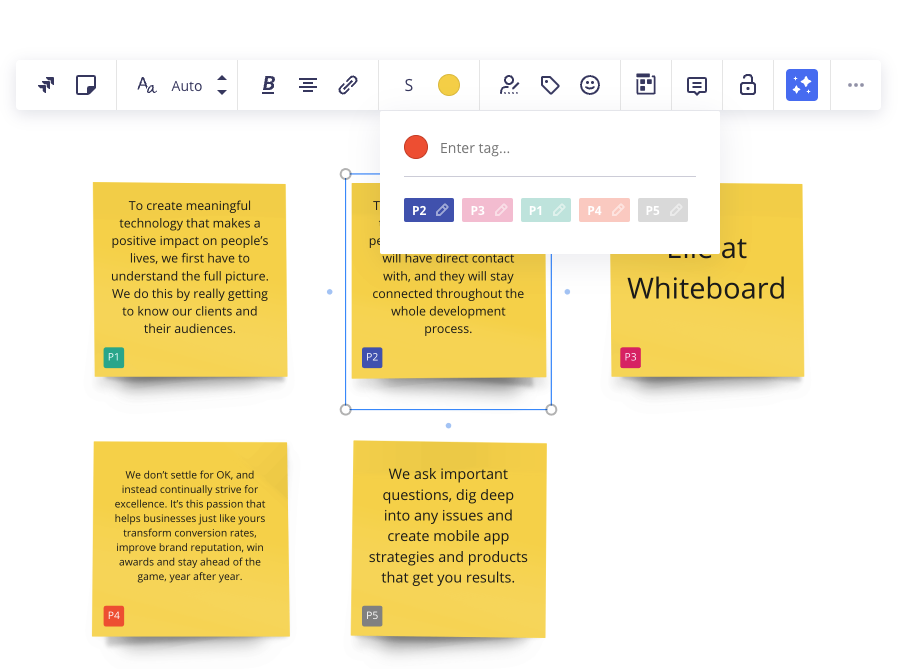
By using tags on the sticky notes with the participant number (in order of the sessions facilitated), it is easy to spot patterns across participants as we will then cluster these over screenshots of each screen viewed during the research session. We often colour-code the sticky notes into a traffic light system to make pattern spotting even easier. Using this method cuts down the admin time significantly as there is no need to individually copy and paste notes from Slack/Lookback into Miro, enabling User Researchers to spend more time on the analysis. And it is certainly faster than deciphering handwritten sticky notes on a physical whiteboard! No doubt there are other useful applications of Miro Assist for User Research, which we will explore further.
Are there any precautions to take when using Miro Assist?
The Miro Assist homepage makes it clear that neither Miro, nor their partners, use customer data to train their models.
With any LLM-based tool, as the text at the bottom of the chatbot box notes, ‘AI might produce inaccurate results’. Therefore, it is always worth quickly checking to see if the notes generated do match the observations written! Furthermore, this would be a key reason to use AI tools for helping with admin-based tasks in User Research rather than being tempted to use it for deep analysis or design suggestions.
At the heart of User Research is an innate and empathic understanding of human behaviour, and as AI tools gradually become more entrenched in the world of UX design, it is crucial to remember this tenet.
Looking for something else?
Search over 450 blog posts from our team
Want to hear more?
Subscribe to our monthly digest of blogs to stay in the loop and come with us on our journey to make things better!
